Here's the first part of a detailed Koobits Science review and walkthrough, covering KooChallenge and KooTraining.
Pricing for Koobits Science is:
- Premium - $16.50/month - $198 billed Yearly
- Standard: $14/month - $168 billed Yearly
They also provide bundle discount if you are keen to get Koobits Math.
I have signed J up for Koobits Math premium account for 2 years, and Koobits Science premium account for almost 1 year. Honestly, I have never sit down and try out. Actually I felt quite confused by it because there are many sections of questions and games.
I asked J if she knows where she's navigating and if she understands what she's doing. She said yes and I let it be because I'm too lazy to figure things out.
Today, with some time on hand, I finally sat down to have a good look at Koobits Science -- also because I have friends asking me for feedback but I don't know what to tell them.
The first thing I did was to figure out what XP, CP, KoKo Credits are all about. See, this Koobits thingy is a gamified learning platform. And the last time I really sat down to play (and enjoy) games was before getting married and playing Maple Story. So this game thing is already quite foreign to me.
Took me a while, but here's what I found.
Here's some information I extracted under Help section in Koobits.
About XP (For Leveling Up)
XP (experience point) is a cumulative point system across the lifetime of a student/child account. Users can level up and unlock badges by earning more XP.
Note: There is no option to reset XP level.
How to earn more XP?
Users can earn more XP by getting correct answers in Daily Challenge questions:
Daily Challenge difficulty levels 1 star to 3 stars: 1 XP per correct answer
Daily Challenge difficulty level 4 stars: 2 XP per correct answer
About CPs (Challenge Points) (For Leaderboards)
KooBits platform is essentially driven by 2 main reward systems - Challenge Points (CPs) & KoKo Credits.
Challenge Points (CPs) are earned by completing a variety of unique and exciting challenges that you can find all across the KooBits platform.
Earn Challenge Points by completing Daily Challenge, Peer Challenge or Sunday Mini Challenge
Challenge Points accumulated will be used in the computation of your ranking in the various Leaderboards (Hero of the Day, Top Brain etc)
About KoKo Credits -- For Unlocking
KoKo Credits is the virtual credit system in KooBits. It can be used to exchange for rewards, such as:
Unlocking latest StoryMath chapters
Unlocking past stickers in album
Unlocking any brain games
Unlocking KooClass lessons
About Scrolls (No use yet)
The scrolls are like credits. They represent mastery and they can be used when we launch more cool features in the future. Do stay tuned!
With that in mind, let's explore the features of Koobits Science.
KooChallenge
KooChallenge comprises of 3 sections -- Daily Challenge, Peer Challenge, Super Hero Challenge:
Daily Challenge
It has 5 questions of different level of difficulty. Each question will earn you 2 XP and between 1-3 CPs depending on difficulty. After completing 5 questions, you can open a Koko Gift Box containing certain amount of Koko Credits.
Super Hero Challenge
Super Hero Challenges are not really science-related. There are 2 challenges under this section, 1 is Super Vision Challenge, the other is Super Speed Challenge.
Super Vision Challenge is more commonly known as "Spot The Difference". You are given 2 pictures, and will have to spot 5 differences within the given time limit. It can only be played once a day.
Super Speed Challenge is solving math equations as quick as possible. There's a practise mode to get some warm up before the actual challenge. It is really, erm, not easy.
KooTraining
Under KooTraining, there are 3 sections -- Mission, KooQuiz, and Assignment
Mission
Topics are broken down into sub-topics, and each sub-topics have questions to practise with. Other than your own level, you can also navigate to any levels P3 to P6 to do the questions.
After clicking into a sub-topic, there are 10 questions to answer, and completing the mission will earn you some KoKo Credits.
KooQuiz
Under KooQuiz, you can choose to work on Top School papers, or Open-Ended Questions, any level between P3 - P6.
There is also a Print button for you to print out the questions if you prefer to do it offline.
You can complete more papers but there will not be KoKo Credits given upon completing more papers.
Upon completion, 20 KoKo Credits will be awarded.
Assignment
For this section, you can find 2 options -- Create Personalised Assignment, and My Assignment. Create Personalised Assignment allows parents or children themselves to create assignments (homework), and My Assignment is the list of assignments they have.
Stay tuned for the 2nd part. Here's part 2 of the walkthrough. Have to separate them because the post is getting a little too long. Next part, I'll be covering KooClass, KooFun, Friends, Report and Leaderboard.


































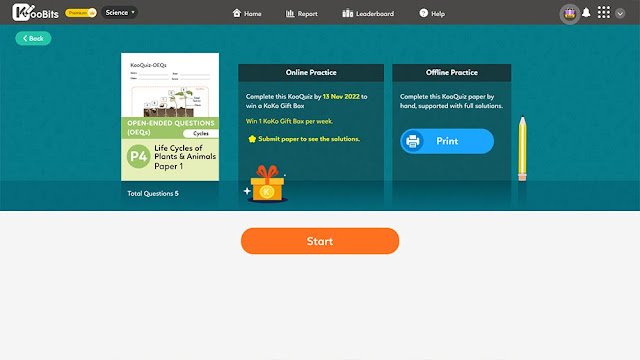



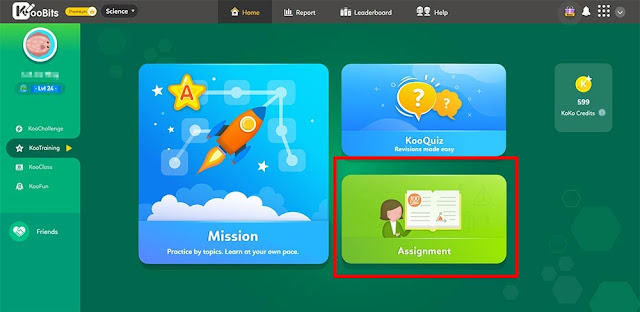
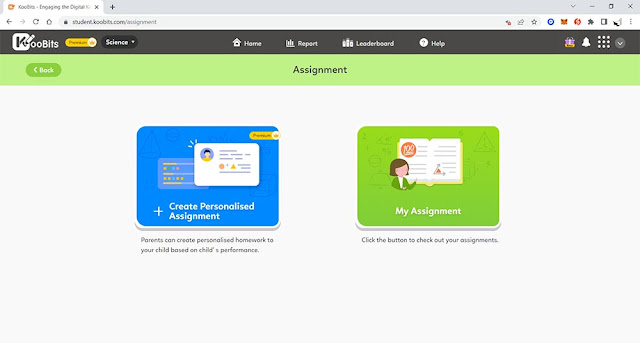


5 Comments
Hi
ReplyDeletehi
ReplyDeletehi
Deletehi
hi
hi
hi
hi
hi
hi
hi
hi
hi
Hi
ReplyDeleteHi Parents, I'm working on a free PSLE prep tool for kids. Please try it out and share feedback. Thanks
ReplyDeletehttps://setsquare.app